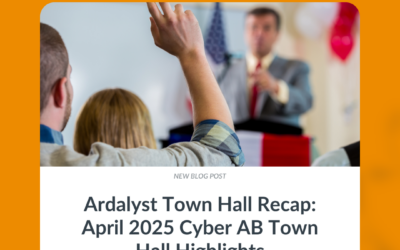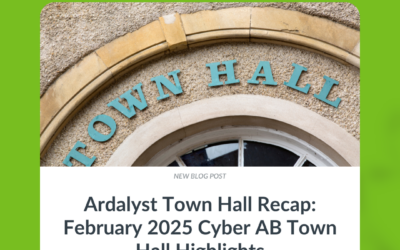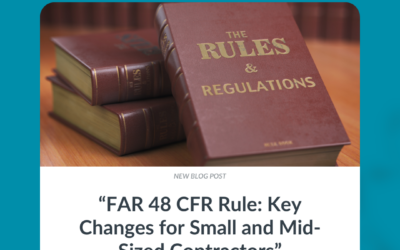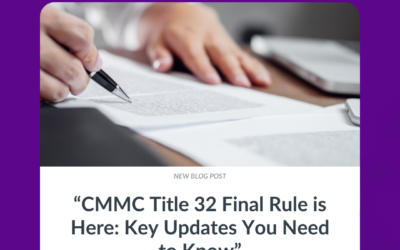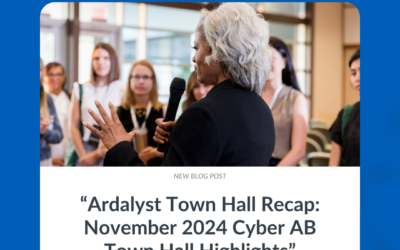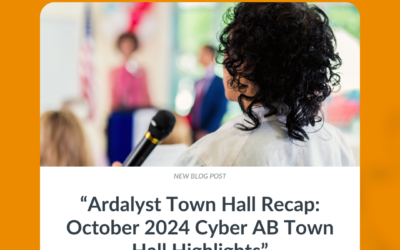Getting Started with Microsoft 365 E5 for CMMC Compliance: A Guide for Defense Contractors
Microsoft 365 E5 is a comprehensive suite of productivity tools and cloud-based services offered by Microsoft. Designed for businesses of all sizes, Microsoft 365 E5 provides advanced security features, enhanced collaboration capabilities, and a range of applications to boost productivity. Whether you are a small or a large defense contractor, Microsoft 365 E5 can transform the way you work and help you stay ahead in a competitive business landscape.
Microsoft 365 E5 provides defense contractors with the capabilities necessary to help achieve CMMC compliance. This guide will walk you through the process of getting started with Microsoft 365 E5 for CMMC compliance, helping you protect sensitive data, enhance security, and meet the rigorous requirements of CMMC.
Overview of Microsoft 365 E5
Microsoft 365 E5 brings together a host of powerful features and applications to streamline your business processes. With a subscription to Microsoft 365 E5, you gain access to:

- Microsoft Teams: A collaboration platform that combines chat, video meetings, file storage, and app integration.

- Exchange Online: A cloud-based email and calendar solution for efficient communication and scheduling.

- SharePoint Online: A platform for creating intranets, team sites, and document management.

- OneDrive for Business: A secure cloud storage solution for storing, syncing, and sharing files.

- Power BI: A business analytics tool for data visualization and reporting.
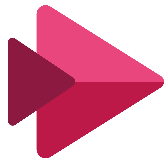
- Microsoft Stream: A platform for hosting and sharing videos within your organization.

- Microsoft Planner: A task management tool for organizing and tracking team activities.


- Power Apps and Power Automate: Tools for building custom apps and automating workflows.
- Advanced Security Features: Advanced threat protection, data loss prevention, and encryption to safeguard your data.
- Audio Conferencing: Integration with traditional PSTN (Public Switched Telephone Network) for conference calls.
- Advanced Analytics: Powerful analytics tools for gaining insights into your organization’s data.
Leveraging Microsoft 365 E5 for Protecting CUI and Meeting NIST 800-171 & CMMC Requirements
For defense contractors handling Controlled Unclassified Information (CUI), protecting sensitive data and ensuring compliance with regulations such as NIST 800-171 and the Cybersecurity Maturity Model Certification (CMMC) is paramount. Microsoft 365 E5 offers robust security features and functionalities that can assist defense contractors with safeguarding CUI and meeting the requirements of these frameworks.
Key Security Features of Microsoft 365 E5 for Defense Contractors
Let’s dive into some of the more essential security features for protecting CUI on your networks:
- Advanced Threat Protection (ATP): Microsoft 365 ATP provides robust protection against sophisticated email-based threats, such as phishing and malware. It employs machine learning algorithms and real-time analysis to detect and block malicious emails, attachments, and links.
- Data Loss Prevention (DLP): DLP capabilities in Microsoft 365 E5 help prevent the accidental or unauthorized disclosure of sensitive information. It allows defense contractors to create and enforce policies to detect and protect CUI across various Microsoft 365 services, including Exchange Online, SharePoint Online, and OneDrive for Business.
- Azure Information Protection (AIP): AIP enables the classification, labeling, and protection of CUI throughout its lifecycle. Defense contractors can apply persistent labels and encryption to sensitive documents and emails, ensuring that only authorized individuals can access and share CUI.
- Multi-Factor Authentication (MFA): MFA adds an additional layer of security to user authentication by requiring a secondary verification method, such as a mobile app or biometric authentication. Microsoft 365 E5 supports MFA, making it more challenging for unauthorized individuals to gain access to CUI.
- Advanced Encryption and Rights Management: Microsoft 365 E5 includes encryption capabilities that protect data at rest and in transit. Additionally, Rights Management features allow defense contractors to apply granular access controls and restrictions to CUI, even after it has been shared with external parties.
- Compliance and Audit Features: Microsoft 365 E5 offers features to help defense contractors meet compliance requirements. It includes built-in compliance solutions to help manage and enforce your security policies, eDiscovery capabilities, and audit logs for tracking and investigating security incidents.
Addressing CMMC Domains with Microsoft 365 E5
Next, let’s explore how Microsoft 365 E5’s capabilities can help you address the 17 domains of CMMC.
Access Control (AC): Microsoft 365 E5 offers features like multi-factor authentication (MFA), Azure Active Directory, and conditional access policies to enforce access controls and secure user identities.
Audit and Accountability (AU): Defense contractors can leverage comprehensive audit logs and monitoring capabilities to track user activities, review logs, and generate audit reports to demonstrate compliance and detect any unauthorized actions.
Awareness and Training (AT): Microsoft 365 E5 does not directly address the Awareness and Training domain. However, it provides a secure and collaborative environment for sharing cybersecurity awareness resources and conducting training programs. You can utilize Microsoft Teams, SharePoint Online, and other collaboration tools to deliver cybersecurity training and educational materials.
Configuration Management (CM): Microsoft 365 E5 aids defense contractors in the Configuration Management domain by providing centralized management and control over user accounts, permissions, and security settings. It allows administrators to implement consistent configurations and enforce security policies across the organization.
Identification and Authentication (IA): Microsoft 365 E5 helps you enforce strong identification and authentication protocols with features like multi-factor authentication (MFA) and Azure Active Directory. This enhances the security of user access to sensitive information and systems.
Incident Response (IR): With Advanced Threat Protection (ATP), defense contractors can detect, investigate, and respond to security incidents promptly. ATP provides detailed threat intelligence and real-time analysis to facilitate effective incident response.
Maintenance (MA): The Maintenance domain focuses on the proper maintenance and updating of systems and assets to ensure their ongoing functionality and security. Microsoft 365 E5 does not directly handle the maintenance of physical systems but does provide tools for the maintenance of digital systems and assets.
Media Protection (MP): Microsoft 365 E5 supports the Media Protection domain by providing encryption capabilities for sensitive media files. Azure Information Protection (AIP) allows you to apply encryption and access controls to media files, protecting them from unauthorized access or disclosure.
Personnel Security (PS): While Microsoft 365 E5 does not directly address Personnel Security requirements, features like multi-factor authentication (MFA), Azure Active Directory, and conditional access policies help defend against unauthorized access and enhance personnel security.
Physical Protection (PE): Microsoft 365 E5 does not specifically cover the Physical Protection domain, but it does indirectly contribute to physical protection by safeguarding data in the cloud. By ensuring the security and integrity of sensitive information, it reduces the risk of physical breaches resulting from unauthorized access to physical assets.
Recovery (RE): Microsoft 365 E5 does not directly handle physical recovery processes, however, it does have capabilities to aid in the recovery of digital systems and data.
Risk Management (RM): Compliance Manager within Microsoft 365 E5 assists defense contractors in identifying and managing risks by providing insights, compliance assessments, and recommended actions to mitigate vulnerabilities.
Security Assessment (CA): Microsoft 365 E5 supports the Security Assessment domain by providing you with tools to assess your security posture. Compliance Manager offers insights, recommendations, and compliance assessments to help identify vulnerabilities and mitigate risks.
Situational Awareness (SA): Microsoft 365 E5 does not directly handle physical situational awareness but its tools can help with situational awareness of your digital systems and assets.
System and Communications Protection (SC): Microsoft 365 E5 aligns with the System and Communications Protection domain by offering advanced security features. These include email encryption, secure communication channels in Microsoft Teams, and information protection capabilities in Azure Information Protection.
System and Information Integrity (SI): Microsoft 365 E5 contributes to the System and Information Integrity domain by offering advanced threat detection and protection mechanisms. Features like Advanced Threat Protection (ATP) and Data Loss Prevention (DLP) help detect and prevent malicious activities, ensuring the integrity of systems and information within the Microsoft 365 environment.
7 Steps to Getting Started with Microsoft 365 E5 for CMMC Compliance
To get started with Microsoft 365 E5, your business should consider the following seven steps to ensure a successful acquisition and implementation. This recommended straightforward process will allow your organization to enhance its cybersecurity and maximize its compliance capabilities.
Step 1: Assess Your Security Needs – Before diving into Microsoft 365 E5, it’s essential to assess your organization’s specific security requirements. Evaluate the existing security measures and identify areas that need improvement. Consider the size of your organization, the sensitivity of your data, and any regulatory compliance obligations you must meet.
Take advantage of Ardalyst’s free NIST 800-171 Self-Assessment Tool to see how your business is currently meeting the requirements of NIST 800-171/CMMC Level 2.
Step 2: Plan Your Migration Strategy – Once you have assessed your security needs, it’s time to plan your migration strategy. Determine how you will transition your current systems and data to Microsoft 365 E5. Consider factors such as user adoption, data migration, and any necessary training or communication to ensure a smooth transition.
Step 3: Purchase and Provision Licenses – This typically involves working with Microsoft or an authorized reseller, like Ardalyst, to acquire the licenses and set up the necessary accounts and user access. Ensure that you accurately provision licenses for all relevant users within your organization.
Step 4: Plan for Deployment – With the licenses in hand, it’s time to plan the deployment of Microsoft 365 E5. Develop a deployment strategy that considers factors such as user onboarding, training, and data migration. Consider piloting the deployment in a controlled environment to identify and resolve any potential issues before rolling it out to the entire organization.
Step 5: Configure Security Settings – Microsoft 365 E5 offers a range of security settings and configurations to align with your organization’s security policies and requirements. Take the time to review and adjust these settings according to your specific needs. Customize features such as threat protection, data loss prevention rules, and security analytics to enhance your overall security posture.
Step 6: Train Users – Ensure that your organization’s users receive proper training on the features and functionalities of Microsoft 365 E5. Educate them on best practices for utilizing the enhanced security and compliance capabilities. Train users to recognize and report potential security threats and emphasize the importance of data protection and compliance.
Step 7: Monitor and Maintain – Implement a robust monitoring and maintenance plan for Microsoft 365 E5. Regularly review security logs, reports, and alerts to identify any suspicious activities or potential vulnerabilities. Stay up to date with Microsoft’s security updates and patches to ensure that your environment remains protected against emerging threats.
Following these steps will allow your organization to harness the full power of all the advanced security and compliance features and give yourself the best start on your CMMC compliance journey. Do remember that ongoing evaluation, training, and maintenance are crucial for maintaining a strong cybersecurity posture and protecting your organization’s sensitive data.
How Ardalyst Can Help
As a Microsoft Gold Partner and cybersecurity experts, Ardalyst can help you not only acquire Microsoft 365 E5 licenses but also effectively build your migration strategy, migrate your data, and configure your E5 settings for CMMC compliance. If you’re looking to understand more about Microsoft 365 E5 and take advantage of its wide range of advanced security features, check out our free offers below.
- Get your free consultation! The experts at Ardalyst can help you identify your goals, next steps, and even develop an affordable, comprehensive cybersecurity program.
- Get a free Microsoft 365 E5 quote and learn how you can save up to 15% with no minimum purchase. You can also qualify for free or discounted migration services when you sign up for Tesseract.
- Tesseract is a comprehensive and affordable cybersecurity program to assist with compliance with several DoD-mandated cybersecurity frameworks, including CMMC. Take advantage of our FREE Tesseract Program Trial including a free risk assessment that meets the requirements for CMMC RA.L2-3.11.1, the development and preview of your customized System Security Plan (SSP) and Plan of Action and Milestones (POAM), and a detailed technical design of your program enclave.